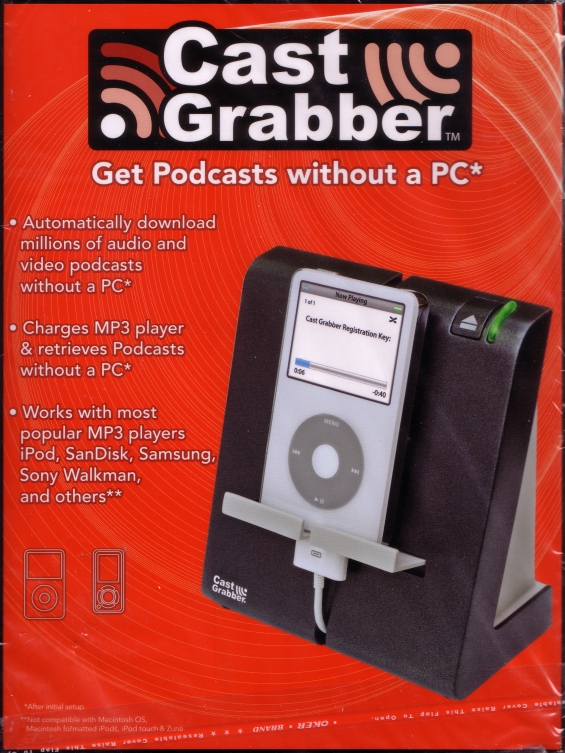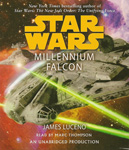iPod Nano 4th Generation (Purple)
iPod Nano 4th Generation (Purple)
Capacity: 16GB (flash)
Manufactuer: Apple Inc.
Software version: 1.0.3
Themes: / Audiobook / Podcast / iTunes /
This is my third Nano and my fourth iPod. So far I’d rank it as the 2nd best audiobook and podcast player I’ve ever used. This Nano is just a smidge smaller than my previous iPod Nano, an 8gb 3rd generation model. The 3rd generation had a couple of features that make me prefer it over this latest model.
First, though the 4th generation’s screen is exactly the same dimensions as the 3rd’s it doesn’t function as well for audiobooks and podcasts. This is because the 3rd gen’s horizontal layout was friendlier for reading. The 4th generation, when turned sideways, will NOT display text from the Audiobook or Podcast folders, you have to keep the iPod vertical, this makes the amount of time you have to wait to see what’s in a directory a second or so longer. Second, unlike ALL previous iPod models the 4th gen will not charge with my bedside charger/speaker system. In order to keep the iPod charged I have to plug it into the computer itself. I am currently looking into an adapter – the seem to be about $50.00.
The Nano model series has been the best audiobook/podcast player up to the 3rd generation. Up to that point each model and software update the iPod Nano had been improving. Adding a bigger screen and more memory. On the day my first generation Nano was stolen I went straight to the store and immediately bought the 3rd generation – not only was the memory bigger, it’s screen was too. If my new 4th generation was stolen today I’d go out and buy another today- but for if they were still making 3rd gens in 16gb models, I’d buy that instead.
There are issues with the iTunes/iPod interface, many people complain about it, I myself have bitched now and again, but compared to the vast field of MP3 and other portable media players out there iPod+iTunes combo still has no serious competitors.
Features that make the iPod Nano a winner include:
1. True audiobook and podcast bookmarking.
2. A one handed (just your thumb actually) highly intuitive interface.
3. Small size (it can fit in a shirt pocket).
The bad:
1. DRM.
Audible.com provides all of the audiobooks available through the iTunes store, all are DRM’d making sharing and sometimes even accessing audiobooks inconvenient. And, the iPod isn’t compatible with Overdrive (the other big DRM audiobook service) – libraries are wasting their money on a service that can’t be used by more than 70% of the market.
2. $$$
The price is a little high, given the competition I’m willing to pay the premium, but the fact is these devices are always more expensive than their similarly featured (though not similarily functional) rivals. My latest iPod cost me $199.99 CDN, admittedly for the highest end 16gb model. But that’s about $20.00 more than the 16gb Microsoft Zune.
3. Reliability
iPods can be fairly good or fairly bad. When they work, they can work great day after day, and week after week for more than a year. But they all seem to have a fairly short lifespan. My last iPod lasted through only a 13 months of daily use. I definitely got my money’s worth, but I’d prefer to get MORE than my money’s worth.
4. Music/Video domination.
Despite the high praise I give for the iPod Nano as an audiobook and podcast player the machine is still primarily designed for music (and increasingly video). This reveals itself further in this the newest model, which has a widescreen interface (making it harder to read text and easier to watch movies). Another new feature, “genius” idea (shake it to mix it) is also utterly useless for audiobooks and podcasts. The only shaking I do with my ipod is when I’ve had too much coffee.

Posted by Jesse Willis